Podchaser Now Supports Reviews, Credits, Lists, and More for Spotify Exclusives!
We’re thrilled to roll out new features that let listeners curate and contribute to Spotify exclusive podcasts on Podchaser!
If you’ve paid attention to podcasting news, you’ve probably noticed that Spotify has started producing their own podcasts and acquiring existing shows. Many of these shows (such as The Joe Rogan Experience) used to be found on all major podcast listening services before becoming exclusive to Spotify, while others (such as Gimlet Academy) have only ever been available on Spotify.
Podchaser empowers listeners to rate, curate, and contribute data to podcasting, and now we offer those features for Spotify Exclusives! We want every series and every creator to be discoverable, no matter the listening service. Are you eager to add your thoughts to these shows?
Well, let’s dive in and see how it works!
How it works
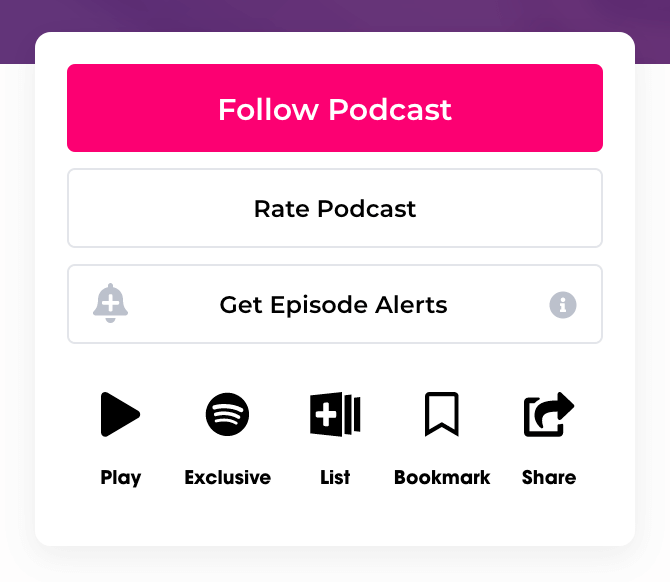
Each podcast page on Podchaser includes a small menu with features that let you play the latest episode, follow, rate, bookmark, share, and subscribe to episode alerts. This menu will now look slightly different for Spotify exclusive shows and it will offer some different options.
Listen to episode previews
Because these shows are exclusively on Spotify, they can only be played on Spotify, but using the Podchaser “Play” function, viewers can hear a short preview of the show. These previews come from Spotify to give you a taste of the exclusive episode.
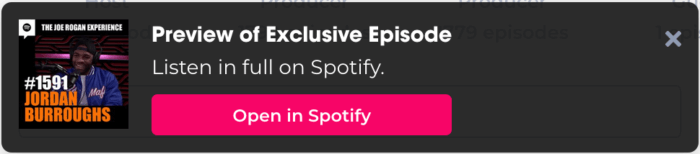
Then open podcasts and episodes in Spotify
Next to the “Play” button, you will see the Spotify logo. By selecting this, you will be prompted with a link to open in Spotify.” You’ll also see a helpful message next to the player when you listen to a preview clip.
Here’s an example
Take for example “Infamous: The Tekashi 6ix9ine Story.” You can see it is an exclusive podcast by both its description and the Podchaser menu. If you select the Spotify logo, the “Exclusive Podcast” message will appear and you can select “Open in Spotify.”
Everything else works the same!
Setting aside the features above, you will still be able to fully interact with these episodes similar to any other podcast on Podchaser. You can still:
- Rate and review podcasts and individual episodes
- Create shareable lists of podcasts and episodes
- Add credits
- Bookmark your favorites
- Mark episodes you listened to
- Add tags
- Share to social media
- And so much more!
Try it out!
Podcasters and listeners need your opinions and want to hear your thoughts, so head over to these Spotify exclusive shows NOW and add your reviews!
Here are some popular Spotify exclusive podcasts
And so many more!
Let us know what you want to see next
Want to provide some feedback and let us know what we should do next? Give us a shout on Twitter or join our Slack Channel!
Unlock more with Podchaser Pro
- Audience Insights
- Contact Information
- Demographics
- Charts
- Sponsor History
- and More!

- Account
- Register
- Log In
- Find Friends
- Resources
- Help Center
- Blog
- API
Podchaser is the ultimate destination for podcast data, search, and discovery. Learn More
- © 2024 Podchaser, Inc.
- Privacy Policy
- Terms of Service
- Contact Us