How to Create an at Home Podcast Recording Studio
Recording from your at-home podcast studio is the best recording method for many podcasters. Recording from home makes even more sense for a beginner, because it’s the cheapest way to record a podcast. Renting a recording studio can cost anywhere from $50 to $300 an hour.
Luckily, you can achieve great audio quality at home, without too much time or money. Here’s our guide on how to create an at home podcast recording studio.
Find the Perfect Space
The perfect podcast recording studio is soundproof with absolutely no echo. While it’s hard to get the perfect space, it is easy to get a great set-up with minimal effort.
Big empty rooms create the most echo. So you want to find the smallest room in your house to avoid any echo. Try and find the quietest room in your house, to prevent any outside audio from getting to your recording.
While it may sound like a joke, many podcasters record in their closets. It is small and probably already has a lot of clothes in it that help with audio quality (we’ll explain that in next section).
Soundproof and Sound Treat the Space
Soundproofing your podcast recording studio means that you are preventing outside sounds from getting into your room. Sound treating means adjusting the acoustics from within the room.
You’ll need to do both to get the best at home podcast studio. But don’t fret, there are are cheap DIY ways to achieve both of these
Soundproof: Sit in your future at home podcast studio room quietly for a few minutes and listen for where any ambient sounds are coming from. Most often this is through windows or under doors. Shove blankets into the gap under the door, and buy thick curtains for the windows. If your walls are thin, you can put up paintings or hang anything else thick from your wall to help absorb the outside audio.
Sound Treat: Simply surround yourself with objects that will absorb the sound, like foam pads, clothes, blankets, pillows, and rugs.
Equipment
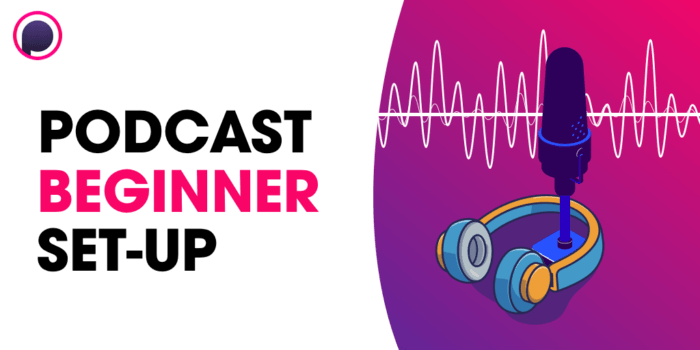
You can spend thousands of dollars on podcasting equipment if you want to, but you certainly don’t have to. We’ve written a whole article about a great beginner podcast set-up that costs $176.
The basics of what you’ll need:
- Microphone
- Headphones
- Microphone Stand
- XLR Cable
- Audio Interface
- Windscreen
Lighting

If you are recording a video component to your podcast, you’ll need some lighting. Similar to sound dampening, you can achieve great lighting with the gear you probably already have at home. The best lighting set-up is called a three-point lighting system, which contains a fill light, key light, and backlight.
The key light is the main source of light on you while recording. It sits right next to the camera pointed right at your face. This can be accomplished for free by placing a lamp (sans shade) next to the camera, or by setting a second monitor or tablet to a white screen.
The fill light is similar to the key light but is placed on the other side of the camera to even out the lighting on your face. Again, lamps and white screens work great for this.
Place the backlight behind the subject, out of view of the camera. This light should be defused with a lampshade to create a soft depth of field in the camera shot.
If you are unable to create a DIY lighting system with the lights you already have at home, we recommend buying the $40 Ubeesize Selfie Ring light. With your camera placed directly in the center of the light, the ring light performs the roles of both the key light and the fill light.
Editing Software
Editing software is another element of podcasting that you can spend as little or as much money you’d like.
Audacity has been a staple of the podcasting industry since its beginning and is completely free. If you’d like to upgrade to more robust software, Hindenburg Lite is $99, and Audition is $20.99/month.
If you want to dive deeper into all the options for podcast editing software. We’ve got an article just for you!
Podcast Recording Studio Examples:
On Twitter, we love asking podcasters to share pictures of their home podcast recording studios. Here are some of our favorites that you can use as inspiration for your set-up!
Next Steps After You’re Studio is Set Up
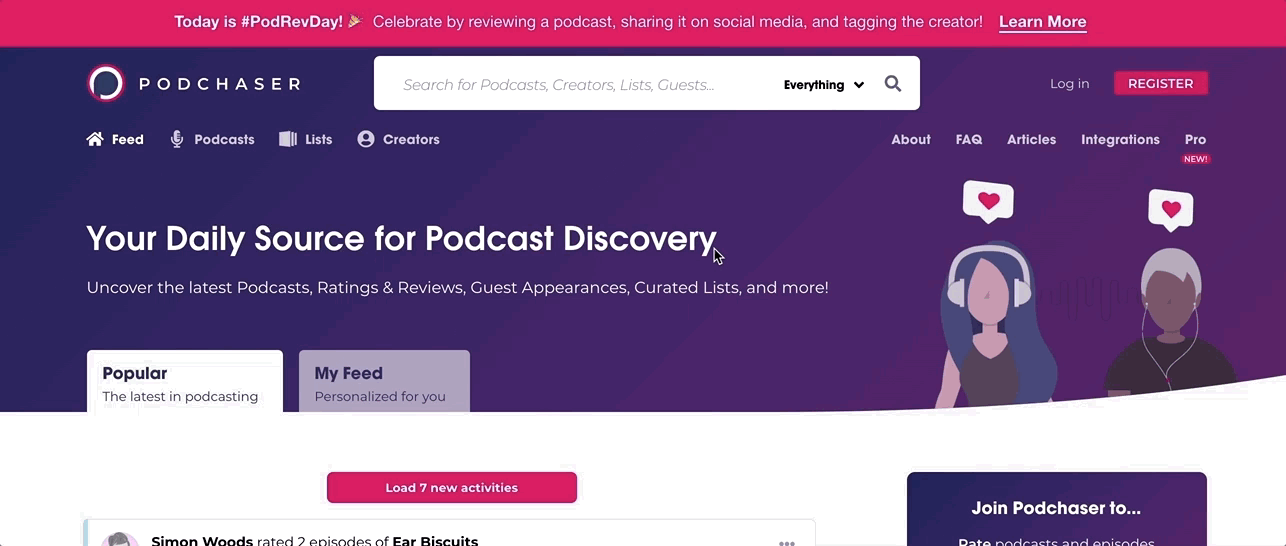
After you’ve got your set-up, you’re well on your way to releasing your first episode! Podchaser is designed to help new podcasters grow their show. Once you claim your podcast on Podchaser, you’ll be able to add credits, tags, customize your page, increase your SEO, and even sell merchandise.
Read More Articles for New Podcasters
Unlock more with Podchaser Pro
- Audience Insights
- Contact Information
- Demographics
- Charts
- Sponsor History
- and More!

- Account
- Register
- Log In
- Find Friends
- Resources
- Help Center
- Blog
- API
Podchaser is the ultimate destination for podcast data, search, and discovery. Learn More
- © 2024 Podchaser, Inc.
- Privacy Policy
- Terms of Service
- Contact Us