All About Lists
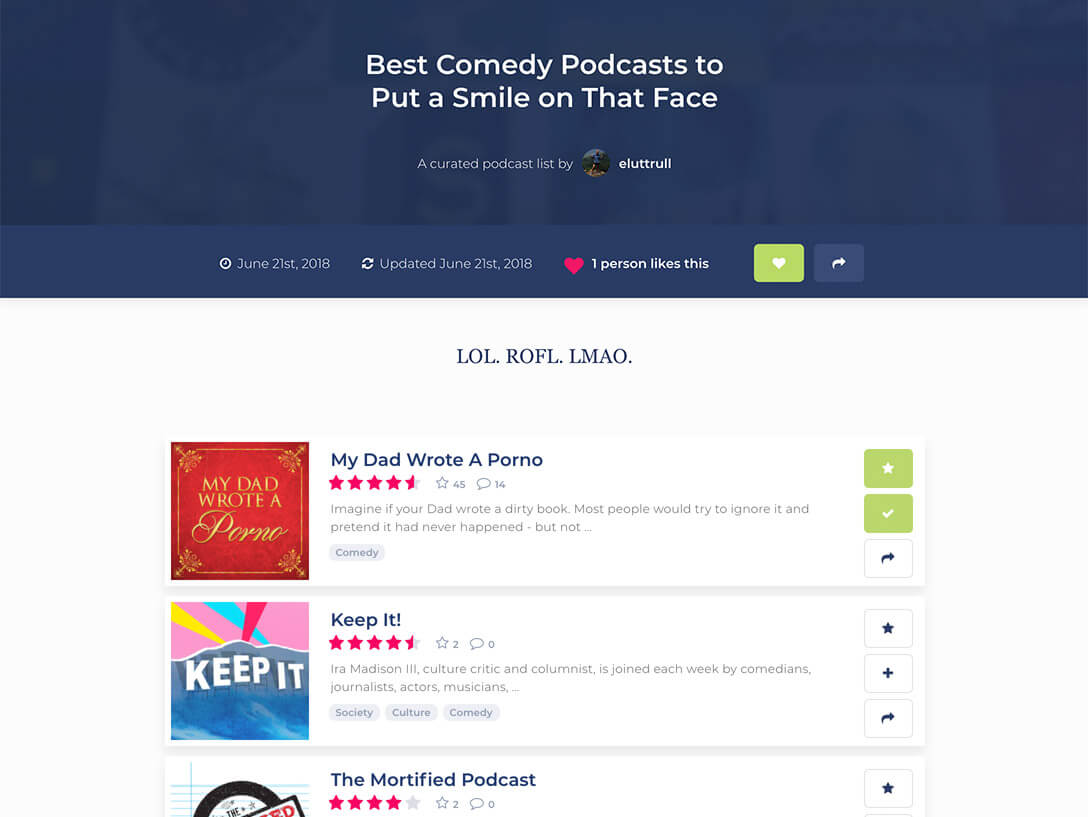
We’re excited to announce the release of our new Lists feature!
Every Podchaser user now has the ability to create personalized Lists of podcasts and individual episodes. Rank the best episodes of MBMBaM, keep track of all the NPR-produced podcasts, or gather all the podcasts that define you in one place.
Lists will be discoverable in Podchaser search, making it even easier to find podcasts recommended by the people who listen to them.
Creating a List
When you click on your user photo, you get a drop-down menu with settings, previous ratings, and the option to log out. Now, you also have My Lists, which takes you to your Lists landing page.
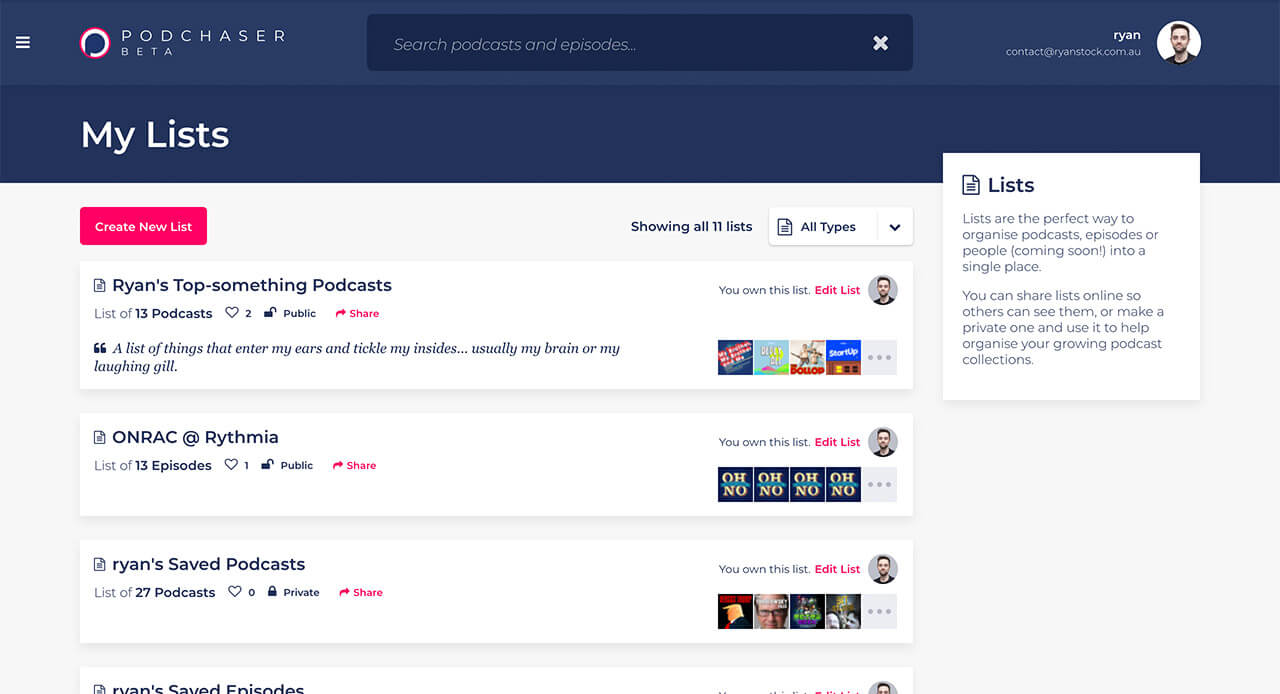
Click that big, pink button up top that says Create New List. You’ll be taken to your newborn List, where you can name it, describe it and add sections.
You can even add podcasts and podcast episodes to your infant List right from that page.
Clicking Add Podcast or Podcast Episode opens a Podchaser search. Typing whatever show is on your mind and simply clicking it will add that show or episode to your List. The second tab on this dialogue box is another way to add a new section.
The sidebar allows you to preview your List changes before you save them, choose its privacy settings, add another section, and delete your List.
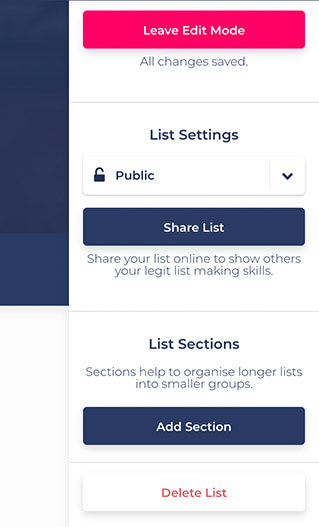
Editing Your Lists
If you want to rearrange, comment, or change your List’s name and description, simply click the pink Edit List button that appears when you are viewing one of your List children.
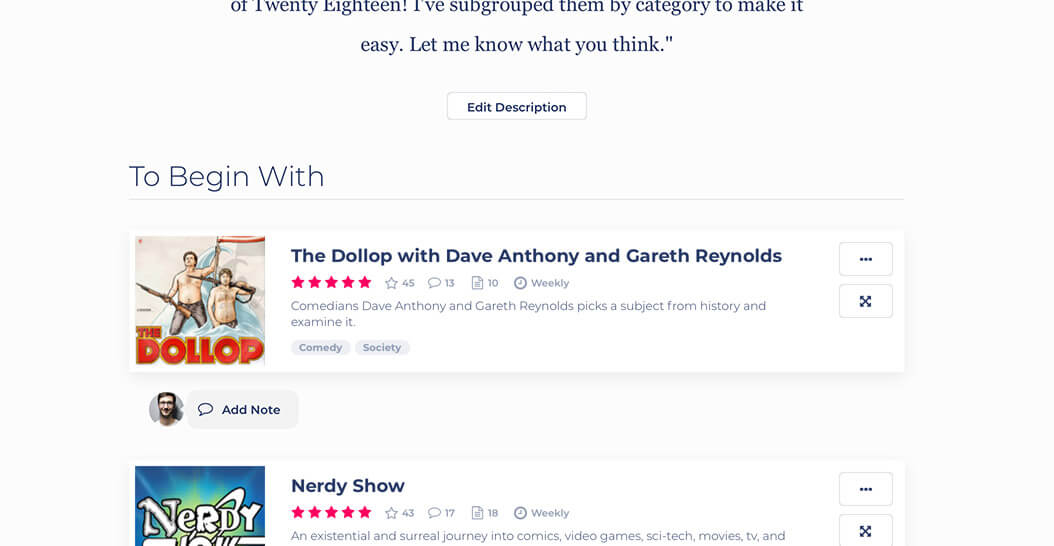
Once you have a good List going, you can start the editing process. Use the buttons on the side of each show or episode to drag it into a new place in the List, remove it, or add it to a different section.
You can also add a note to each List item to provide your own commentary, explain why it makes the cut, or just to show off how clever you can be.
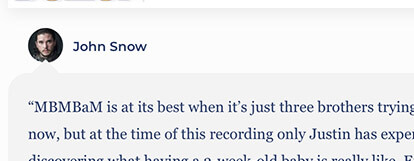
If you’ve already saved a podcast or episode to a List, you can still add it to multiple Lists.
Like and Share
You can show your support for Lists you love by liking them. Or like your own Lists. You can also share Lists by clicking Share and following the dialogue boxes on the social media platform of your choosing. Tag us on Twitter so we can see them too!
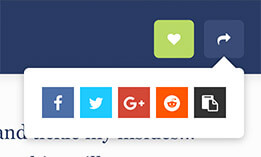
Makin’ Lists on the Go
Hey, it’s 2018. The world waits for no one. Sometimes you want to add a show to your list, but just don’t have the time to head back to your My Lists landing page.
Well good news. Now every podcast has a new Save option under the Play and Rate buttons you already know and love.
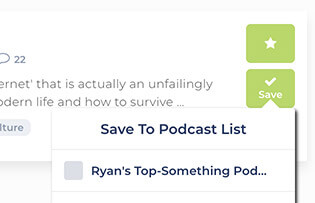
Clicking Save will open a drop-down menu of all the Lists you’ve already created, but also gives you the option to create a brand new List right then and there.
Try it out and tell us what you think! Go to our Slack channel, Twitter, or email to let us know what you like and where we can improve.
Unlock more with Podchaser Pro
- Audience Insights
- Contact Information
- Demographics
- Charts
- Sponsor History
- and More!

- Account
- Register
- Log In
- Find Friends
- Resources
- Help Center
- Blog
- API
Podchaser is the ultimate destination for podcast data, search, and discovery. Learn More
- © 2024 Podchaser, Inc.
- Privacy Policy
- Terms of Service
- Contact Us