Export Podcast Data: Download as CSV, XLSX, PDF
Podchaser Pro now makes it easier for PR & Media Buying agencies to sell-in opportunities to their clients by improving our export podcast data capabilities. We’ve added new insights into our CSV exports, added bulk PDF exports to list pages, and made XLSX exports available for the first time.
Yes, we’ve always allowed Pro users to export podcast data like contacts and reach. But now you can export more data. Like way more data.
In this post, we’ll show you:
- New insights available in CSV exports
- New bulk PDF exports from lists
- New XLSX export format
And we’ll share how this will help you look smart to your clients, whether you’re a PR or Media Buying agency.
Let’s dig in.
Export Data as Custom CSV
Pro users have always been able to export contacts, but we didn’t include much context in those exports. We’d provide the podcast, the email, and the podcast’s reach. But not the name of the contact or their title. Not the release schedule of the podcast. Nor did we provide metadata or audience insights. This meant that Pro users who wanted additional information included in those sheets had to manually source and add the information themselves… a frustratingly slow process, especially for lists of 10+ podcasts.
So here’s how we’ve fixed that.
Custom CSV exports now include:
- Podcast name, description, Power Score, and Podchaser podcast page link
- Contact email, contact name, contact role, contact type
- Categories, associated network, networks Podchaser ID
- Active status, has guest indicator, and explicit language indicator
- Monthly listens range low and monthly listens range high
- Top 5 countries and top 5 cities
- Top 5: interests, jobs, employers, brands, and influencers
- Audience gender skew, median age, income tier, parental status
- Ethnicity breakdown marital status, and education level breakdown
Context, for the win!
This new update allows Pro users to customize their CSV’s based on their needs. Data has been broken down into three different types: contact data, insights data, and aggregate data. During the export journey, Pro users will now select which data they want included in their CSV. This ensure the sheet you download is exactly what you need.
How do Pro users access the new custom CSV exports?
This will be added to the export modal as an additional step. After you’ve selected your export type. And before you’ve chosen the podcasts you’d like to include in the CSV. Here’s what it looks like.

Bulk PDF Exports
Pro users can now export PDF’s for all the podcasts in a list in one big zip file. These PDF’s are designed for pitch decks. They’re now packed with information that will help our Pro users paint a picture of the podcast(s) for your client/boss/team – whoever!
What’s in PDF exports?
PDF’s exports contain:
- The podcast’s cover art, name, description, and Power Score
- Created by and categories
- Has guest indicator and release schedule
- Total monthly listens, new episode listens
- Gender skew, median age, parental status, and current chart positions
- They’re also timestamped so Pro users know when the information was relevant (because chart positions change daily) & they have a link to the Podcast’s Podchaser page
How do Pro users access bulk PDF exports?
First, navigate to your “My Lists” section (via indicator on right rail or “My Pro” then “Lists”)
Next, click the download icon on the list you want to export.
Then, you’ll see a popup modal like this:

Then click the “Insights One-Sheets” section and bang the “Export PDF” button.
NOTE: Export file sizes are much larger now because they contain a lot more data – they’re so large they can sometimes take up to 5 minutes to generate.
The new process directs Pro users to their My Exports page, where downloads will be marked as “pending” until they’re ready to go. You can generate your export, make yourself a celebratory cup of coffee, and have the file ready for you by the time you get back to your desk!
XLSX Exports
Many of our Pro users manage their campaigns off a spreadsheet. Whether it be guest placement, or ad running, etc. Currently, the one spreadsheet export we offer is too messy or repetitive for users to start working with right after download. Pro users have to take time out of their already busy day to organize & format the information to transform our export into a working document. Not great!
Lists can now be exported as .xlsx files which are designed to be easy to read and easy to work with.
Here’s the skinny:
- Data is divided into different sheets within the xlsx file:
- one sheet for podcast insights
- one for list insights
- one for podcast contacts, and
- one for network contacts
- xlsx exports fall under the ‘insights export’ limit alongside csv exports
You can find your XLSX exports on your “My Export” page under the “all” tab or the “spreadsheet” tab

This new export format is clean & organized. Data is silo’d into dedicated sheet tabs, with clear header rows & clean columns. This reduces the formatting work Pro users have to do before they can leverage the full power of our insights.
Export Podcast Data: Summary
Our end goal is to be an intelligence engine that supports our clients through their work journey. From start to finish. We want you to achieve your goals, which means equipping you with the insights & tools you need to get the job done.
So with these three feature updates, it’s easier than ever to export podcast data.
Not a Podchaser Pro user yet? Schedule a demo to upgrade to Pro
Unlock more with Podchaser Pro
- Audience Insights
- Contact Information
- Demographics
- Charts
- Sponsor History
- and More!
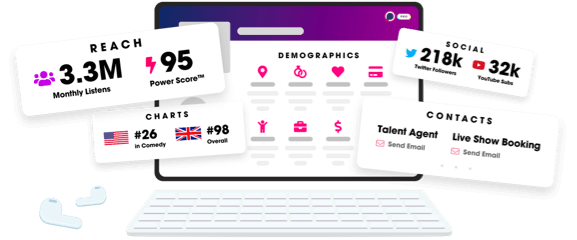
- Account
- Register
- Log In
- Find Friends
- Resources
- Help Center
- Blog
- API
Podchaser is the ultimate destination for podcast data, search, and discovery. Learn More
- © 2024 Podchaser, Inc.
- Privacy Policy
- Terms of Service
- Contact Us