Podchaser Update: Creator Refresh, Alerts, & More!
We’ve given our creator profiles and alerts a makeover, Check it out!
In our latest release, we’ve refreshed our creator pages, simplified our follow buttons, and added some more cool features for creator profiles on Podchaser!
Refreshed creator profiles
Our creator profile got a fresh coat of paint, and we added some killer new features that make creator profiles easier to browse and even more insightful!
New statistics
Profiles now showcase creator credits, guest appearances, and followers in the brand new stats bar.
Click any of the stats shown, whether it be followers, credits, or guest credits to see them listed. The stats bar can be found right underneath the creator’s name on mobile, or on the right side of the header on desktop.
Showcasing credits
A beautiful new background displays cover art from every podcast a creator has worked or made a guest appearance on. Gorgeous!
Extras menu
A new ellipsis menu is available on our mobile site at the top right of the profile header. Click the ellipsis to reveal additional actions like share, add credits, report an issue, and more.
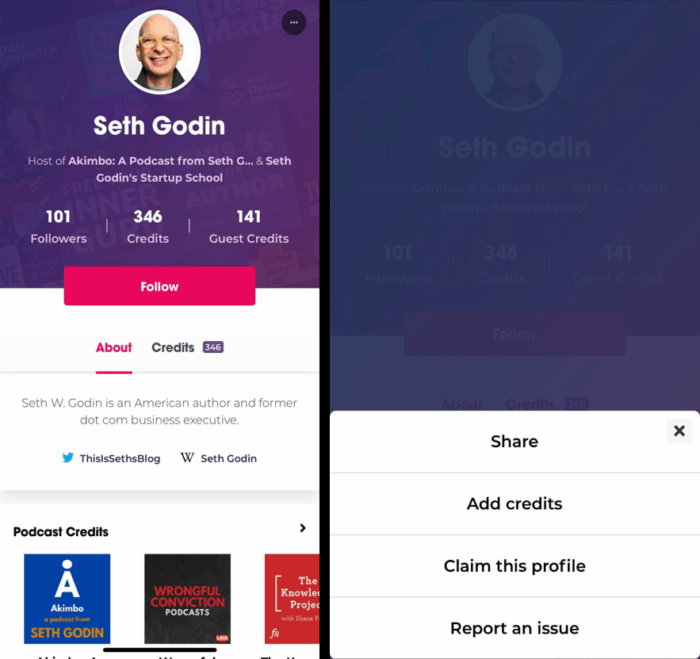
Credits
We now refer to any creator or guest roles as “credits” this will make it easier to capture and group all the diverse roles involved in podcast creation that we’ve been discussing in Podcast Taxonomy.
A “credit” defines a creator’s contribution to an individual episode. A creator might have multiple credits on a single episode if they filled more than one role.
New follow button and menu
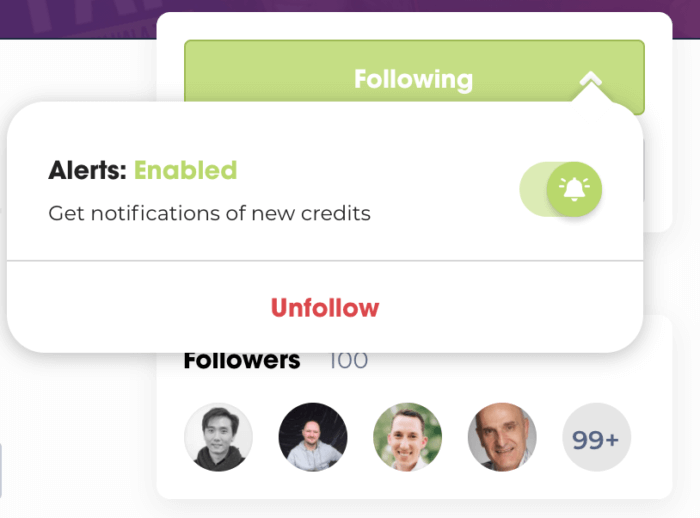
No more clutter!
We’ve simplified our follow and alerts features into the new “follow settings” menu. If you’re following a creator or podcast page, click the “following” button to open up the settings menu. From there, you can enable (or disable) alerts as well as unfollow that creator.
More to come
We’re working to make Podchaser as fun and easy as possible, so stay tuned for new features as we move forward.
Want to request a feature? Use this form to submit your idea.
Unlock more with Podchaser Pro
- Audience Insights
- Contact Information
- Demographics
- Charts
- Sponsor History
- and More!

- Account
- Register
- Log In
- Find Friends
- Resources
- Help Center
- Blog
- API
Podchaser is the ultimate destination for podcast data, search, and discovery. Learn More
- © 2024 Podchaser, Inc.
- Privacy Policy
- Terms of Service
- Contact Us