The Ultimate Guide to Video Podcast Equipment (2023)
2023 is the time to buy video podcast equipment, because video podcasts might be the future of the medium according to Nick Hilton of Podot Pods. Once you understand the data, it’s easy to see why the industry is trending towards video.
First, a study found that video is more engaging for the audience than audio. In addition, we have current research on podcast listener habits that indicates that YouTube is the most popular podcast platform among listeners who listen to podcasts at least once a week.
So if you want to be ahead of the curve and start a video podcast, this article will help you with the basics of your video podcast equipment setup. We’ll discuss everything you need, including microphones, headphones, cameras, lighting, and video recording software. Let’s go!
Table of Contents:
- 3 Microphones for Video Podcasts
- 3 Headphones for Video Podcasts
- 3 Cameras For Video Podcasts
- Lighting For Video Podcasts
- Video Recording Software
- More Podcast Gear Recommendations + Promoting Your Podcast
3 Microphones for Video Podcasts
We’ve written another article with 8 of our favorite podcast microphones, and the principles are the same for video podcasts. Even with video, your microphone is the most important piece of gear for podcasters.
Here are 3 podcast microphones for different budgets:
Beginner – Samson Q2U ($69.99)
The Samson Q2U has a great recording quality for the price, especially because it comes with a microphone stand, windscreen. It works with USB and XLR cables.
Mid-Tier – Rode Procaster ($167)
The Procaster is designed to provide professional broadcasting quality for an affordable price. With features like its internal pop filter and included stand mount, the Procaster is a great option for any podcaster looking to upgrade their basic setup.
High-end – Neumann U87 ($3,695)
If you want to splurge and simply want THE best podcast microphone, look no further than the U87. It will pick up almost any sound nearby, so you need to be careful with background noise and mouth sounds while recording.
3 Headphones for Video Podcasts
We’ve also written an article with all our recommendations for podcast headphones. Here’s three options for three budget levels.
Beginner – ($39): LyxPro Has-10
These headphones were our pick for the best beginner podcast setup, and for good reason. There are no bells and whistles, but the sound and build quality are fantastic for the price.
Mid-Tier – ($95): Sennheiser 280 PRO
These headphones are used by the most popular podcaster in the world, Joe Rogan, who wears them for hours at a time for multiple episodes a week. That’s about as good as an endorsement that you could get.
High-end ($149): Audio-Technica – ATH-M50x Monitor Headphones
An even higher quality version of the two ATH Audio-Technica headphones. These are designed for professional audio studios, but can still be used for at-home setups.
3 Cameras for Video Podcasts
The next essential piece of video podcast equipment is of course, a camera. Depending on your budget, you could spend as little as zero dollars and as high as $569.
Beginner – Your cell phone

While your cell phone should never be used as a podcast microphone, the same can’t be said for video. Modern cell phones have surprisingly great picture and video quality, so if you’re on a budget, look no further than the device already inside your pocket.
Mid-Tier – Logitech Brio – $199
We do not recommend using your laptops internal webcam to record your video podcast, but that doesn’t mean that you shouldn’t use any webcam. Logitech’s Brio is an external webcam with a surprising amount of features, including three fields of vision, autofocus, and automatic white balance.
And because it’s a webcam, it is inherently flexible to use for in-person recordings and online interviews.
High-end – Canon EOS M50 – $569
While Canon EOS M50 is technically an entry level camera in the camera world, for your video podcast it’s certainly high end.
One major advantage the M50 has over the other two options is that it shoots in 4k. In addition, it’s advertised as a vlogging camera, meaning that it’s designed to be easy to use.
Lighting for Video Podcasts
You can achieve great lighting with the gear you probably already have at home. The best lighting set-up is called a three-point lighting system, which contains a fill light, key light, and backlight.
The key light is the main source of light on you while recording. It sits right next to the camera pointed right at your face. You can do this for free by placing a lamp (sans shade) next to the camera, or by setting a second monitor or tablet to a white screen.
The fill light is similar to the key light but is placed on the other side of the camera to even out the lighting on your face. Again, lamps and white screens work great for this.
The backlight is placed behind the subject, out of view of the camera. This light should be defused with a lampshade to create a soft depth of field in the camera shot.
If you are unable to create a DIY lighting system with the lights you already have at home, we recommend buying the $40 Ubeesize Selfie Ring light. With your camera placed directly in the center of the light, the ring light performs the roles of both the key light and the fill light.
Video Recording Software
If you are recording your video podcast remotely, you need to record both sides of the conversation. In this scenario, there’s one more piece of video podcast equipment you’ll need to consider – recording software.
Here’s three software options:
Beginner – Zoom – Free
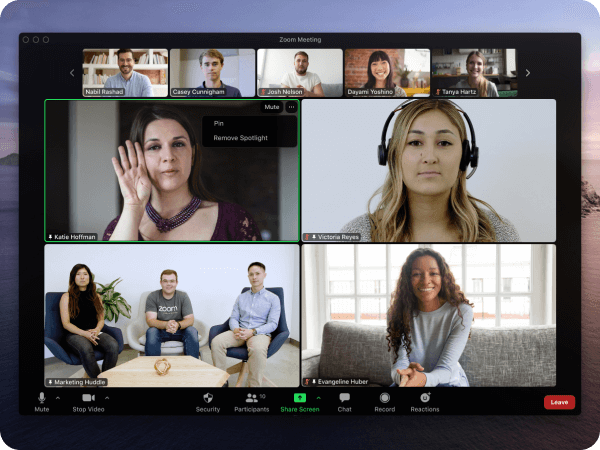
Let’s start with the most basic method of recording your remote podcasts. First, host the recording session on Zoom, with both you and your co-creators on video. Then simply use your computer’s built-in screen recording software to capture the video of your podcast.
There are a few clear drawbacks to using this method, but if you are a beginner they aren’t a big deal. The first drawback is a lower video quality, because the built-in software is not meant for professional recording.
The second disadvantage is one that the other software we’ll cover solves. If you are recording on Zoom, both sides of the conversation need to record their own audio, and be spliced together later. This is a safety measure to avoid any loss in recording If there is any lag or internet problems.
Mid-tier and High-end
Riverside.fm – Free to $24/month

Riverside not only solves this problem by uploading your recording to the cloud while the conversation is occurring, but also Riverside provides many other features for remote podcast recording.
Their software can record up to 4k, has a built in editor and tools to help repurpose your recording into social media content.
Riverside is free for up to two hours of monthly recording, but if you want more time and features you can upgrade to their Standard ($15/month) and Pro ($24/month) tiers.
Squadcast – $20/month to $80/month

Squadcast is a competitor to Riverside with comparable features.They have cloud recording, high quality audio, a built in editor, and special features for “off-camera” creators like your show’s producers and managers.
Pricing starts at $20/month for their Indie tier with 5 hours of recording, up to $80/month for 25 hours of recording. The higher tiers also include features such as audio mastering, more shows, and more seats for off-camera participants.
More Podcast Gear Recommendations + Promoting Your Podcast
If You’re looking to buy more video podcast equipment, check our article about a beginner podcast setup that costs less than $200.
And once you’ve got all your gear and have released your first episode, claim your podcast on Podchaser. Once your podcast is claimed, you unlock several tools to promote your podcast for free, including customization of your podcast page, the ability to respond to listener reviews, and increased SEO with credits.
Unlock more with Podchaser Pro
- Audience Insights
- Contact Information
- Demographics
- Charts
- Sponsor History
- and More!

- Account
- Register
- Log In
- Find Friends
- Resources
- Help Center
- Blog
- API
Podchaser is the ultimate destination for podcast data, search, and discovery. Learn More
- © 2024 Podchaser, Inc.
- Privacy Policy
- Terms of Service
- Contact Us