What is a Podcast RSS Feed?
People have been listening to recorded audio for decades, but what we know as podcasts today didn’t exist until RSS feeds. They are crucial to podcasting, but the casual listener may not understand what RSS feeds are.
So what is an RSS feed? How do you make one? What else do you need to know about RSS feeds? Let’s get into it.
Table of Contents:
- What is a Podcast RSS feed?
- Create an RSS Feed For a Podcast
- How to Add Your Feed to Podchaser
- How to Add Your Feed to Apple Podcasts
- Submit to Podchaser and Claim your Podcast
What is a Podcast RSS feed?

RSS stands for “Really Simple Syndication”. Syndication basically means distributing content widely to an audience. So RSS feeds allow podcasters to share their shows with the world.
Before RSS feeds, if you wanted to know when your favorite websites published something new, you’d have to individually check each one. RSS feeds check for updates automatically. When the RSS feed discovers new content, it organizes everything into a digestible list.
Podcasts utilize this technology to automatically check for new episodes. When they are released, it is put into an RSS feed, which can be pulled by listening apps to easily organize content. If you want to learn more about the fundamentals of podcasts, check out our article – What is a Podcast?
How to Create an RSS Feed for a Podcast
If you know the coding language XML, you can technically create an RSS feed on your own via RSS Builder, but 99.99% of podcasts don’t do this. The reason is, there are several services that allow you to create an RSS feed for free.And many of these platforms provide other services useful to podcasters, like distribution tools and analytics.
These platforms are called podcast hosting companies, or podcast hosting providers. There are dozens of companies that will host your podcast’s RSS feed for you. To get started researching which you’d like to go with, feel free to read our article with the complete list of podcast hosting providers.
How to Add Your Feed to Podchaser
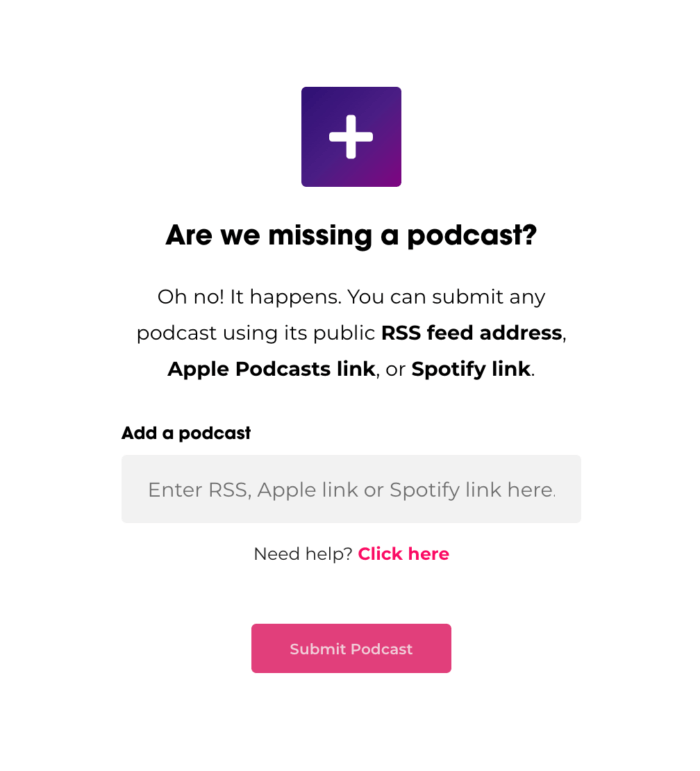
Podchaser is the world’s most comprehensive podcast database, so we have most podcasts and episodes already, but we occasionally miss one here and there.
The only thing you need to do is copy a podcast feed’s URL and paste into this form to automatically add the podcast and all its episodes to Podchaser’s database. If you’re still having trouble you can contact the podcast and ask them for their RSS feed URL, or let us know and we’ll help you out.
How to Add Your Feed to Apple Podcasts

Apple Podcasts is the most popular platform for listening to podcasts. Your hosting provider will likely handle all the technical aspects of submitting your RSS feed to Apple Podcasts. If they don’t we’ve written a non-technical tutorial on Here’s how to submit your rss feed to Apple Podcasts yourself.
Once you’ve submitted your feed to Apple Podcasts, be sure to submit to other listening apps as well. We’ve got the full list of places to submit your podcast to, here.
Submit to Podchaser and Claim your Podcast
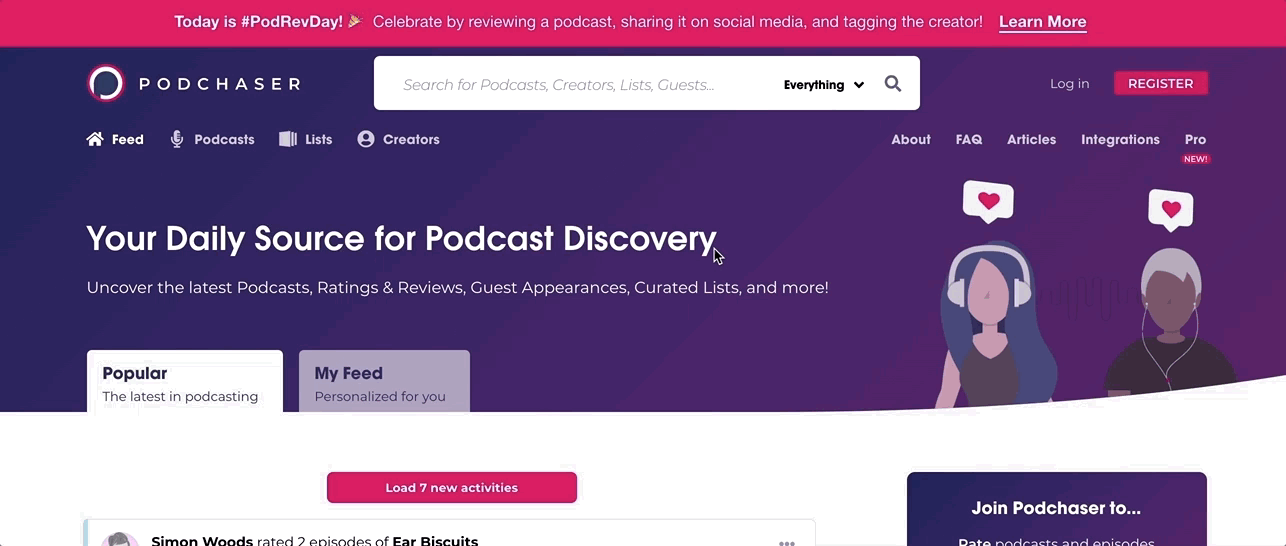
RSS Feed is the first step to a successful podcast! After you’ve submitted your RSS feed to podcast listening apps (including Podchaser), now it’s time to grow an audience.
Podchaser is designed to help new podcasters grow their show. Once you claim your podcast on Podchaser, you’ll be able to add credits, tags, customize your page, increase your SEO, and even sell merchandise.
Read More About Podcasting Basics
Unlock more with Podchaser Pro
- Audience Insights
- Contact Information
- Demographics
- Charts
- Sponsor History
- and More!

- Account
- Register
- Log In
- Find Friends
- Resources
- Help Center
- Blog
- API
Podchaser is the ultimate destination for podcast data, search, and discovery. Learn More
- © 2024 Podchaser, Inc.
- Privacy Policy
- Terms of Service
- Contact Us