Shareable Reviews
You can share any review from the Podchaser community, including your own, on Twitter, Facebook or whatever social media platform you use. These step-by-step instructions will show you how easy it really is to get your opinions out there. Or someone else’s opinions. We aren’t picky.
Using Podchaser’s ‘Shareable Review’ Feature
- Register on Podchaser or log in to your existing account.
- Search for a podcast using Podchaser search function and open the podcast’s page.
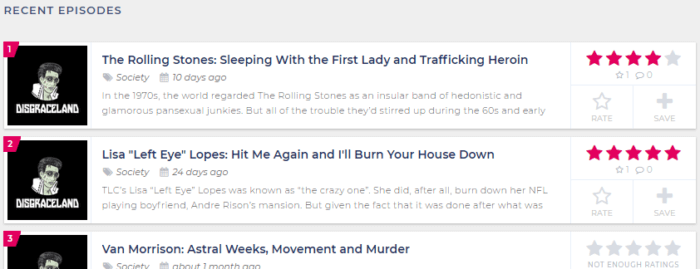
- Leave a star-rating, write your comments, and add relevant ‘tags’ to the podcast using the buttons at the bottom of the modal. (You can rate and review podcasts, or individual episodes.)
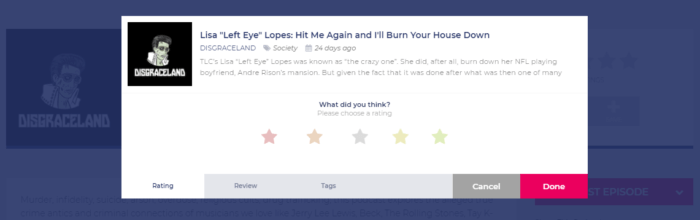
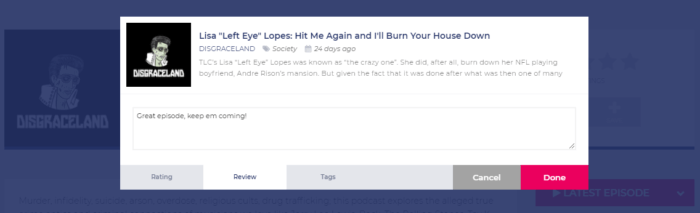
- When you’re finished rating, reviewing, and tagging, hit ‘Done.’ Your review is now published!
- Click the Share button in the lower right corner of the review to see your social media platform options for sharing.
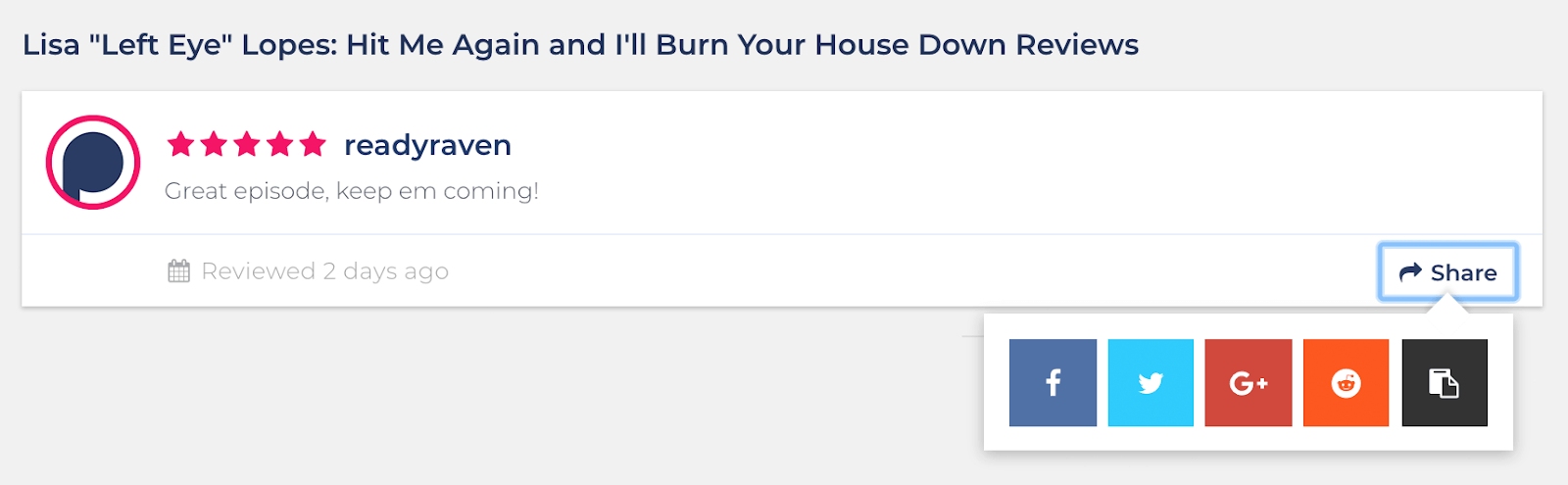
- Then, simply post on the social media platform of your choosing! We’ll automatically generate a link to a pretty image for you, featuring the review with the podcast’s artwork.
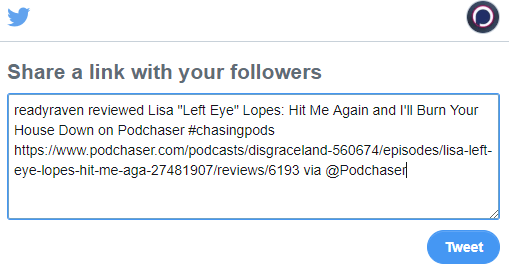
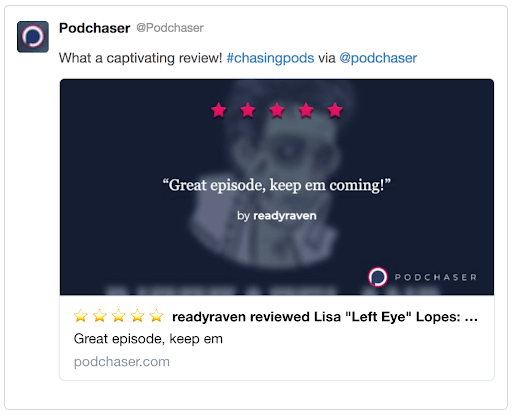
Sharing reviews is an easy way to tell your friends and followers about your favorite podcast episodes while also getting feedback to the creator. And if you’re a podcast creator, it’s a great way to engage your audience. Ask your listeners to rate and review on Podchaser, and feature their posts on your social media channels.
Shareable Reviews can also add a fun element to your partnership with Podchaser. Email Cole ([email protected]) to talk about partnering with Podchaser and ask how you can incorporate Shareable Reviews into potential giveaways.
Unlock more with Podchaser Pro
- Audience Insights
- Contact Information
- Demographics
- Charts
- Sponsor History
- and More!

- Account
- Register
- Log In
- Find Friends
- Resources
- Help Center
- Blog
- API
Podchaser is the ultimate destination for podcast data, search, and discovery. Learn More
- © 2024 Podchaser, Inc.
- Privacy Policy
- Terms of Service
- Contact Us