Podcast Advertiser Tools for Interviews and Recording
Your brand’s podcast advertisement audio should sound good — but how do you achieve that even if you’re not a tech pro? With podcast advertiser tools for interviews and recording like these, it makes it easy to record top-notch audio in seconds.
“First, you ensure your ad is well-produced and sounds professional, so listeners can feel that your brand is credible,” says Tom McSherry, Owner & Business Manager of Smuggs.
Want access to podcast reach, demographics, contact information, and more? Get a free demo of Podchaser Pro to see how our one-of-a-kind podcast data makes podcast outreach quick and painless. Learn More.
1. Descript
Brands use Descript to instantly and effortlessly transcribe audio and edit recorded interviews without requiring professional expertise.
“I use Descript. The all-in-one audio and video editing software maximizes podcasting productivity. Thanks to this software, it makes it easy to record, clean, edit and transcribe both video and audio files — with no technical skills.”
CEO of Plumbing Navigator, Nathan Sanders
Source: Descript
How Descript works:
- The system transcribes your recording automatically after it is recorded into Descript.
- Next, easily edit the transcript by cutting, pasting, and deleting – and Descript will automatically update the audio.
More ways it helps:
- Get audio and video recordings, transcriptions, editing, mixing, collaboration, and mastering done on the go.
- Edit your podcast recording file as text.
Descript Pricing:
- Freemium
- Premium at $12/month
- Pro at $24/month
- Custom Plan for Enterprise
2. Riverside.fm
Riverside.fm is an online podcast recording platform. It makes it easy for podcast hosts and guests to record remote podcast audio and videos in the highest definition (4K video and WAV audio).
To use the platform, you and your guest must use Google Chrome, Microsoft Edge, or the mobile app.
(Guests should understand the podcast etiquette before the recording).
Source: Riverside
Leah Wilson, Content Marketer at SaaS-y-content says, “I manage 3 podcasts personally and my job would be impossible Riverside.fm.”
What makes Riverside.fm helpful?
- It records your conversations at the start of the session, then uploads them to the cloud. Meaning internet issues during the recording won’t affect the final audio quality.
- Another interesting feature is that you can adjust audio settings during the conversation.
Riverside.fm Pricing:
- Free
- Standard at $15
- Pro at $24
- Teams at a custom price
3. SquadCast
SquadCast is a cloud-based podcast recording platform that enables high-quality audio and video content. It’s an ideal choice for remote recording as audio and video on Squadcast are recorded locally and progressively uploaded in the cloud. Progressive uploads mean less worries about connectivity issues and more peace of mind with backup files.
Squadcast also offers backstage management, enabling users to designate roles and set user access and permissions. Hosts can download WAV, MP4, WebM, and MP3 audio files.
Source: SquadCast
The in-browser solution is compatible with Safari, Chrome, Opera, Edge, Brave, and Firefox. The iPhone and iPad versions of SquadCast are currently in Beta.
Squadcast Pricing:
- Free trial before purchasing all plans
- Premium — $20 — $40 — $80/ month
Read More About Productivity for Podcast Advertisers
Free eBook Download: The Ultimate Guide to Effective Podcast Advertising in 2023
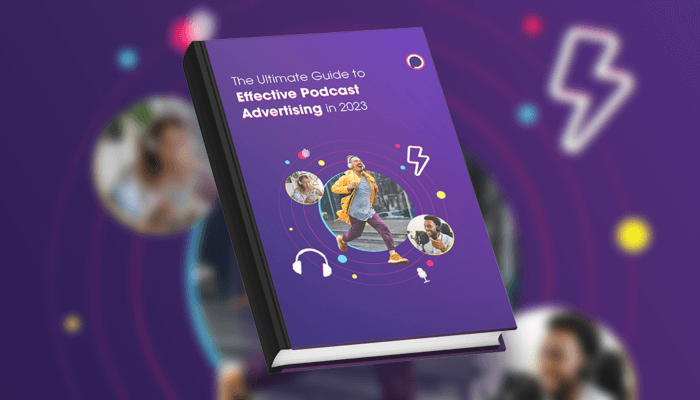
Unlock more with Podchaser Pro
- Audience Insights
- Contact Information
- Demographics
- Charts
- Sponsor History
- and More!

- Account
- Register
- Log In
- Find Friends
- Resources
- Help Center
- Blog
- API
Podchaser is the ultimate destination for podcast data, search, and discovery. Learn More
- © 2024 Podchaser, Inc.
- Privacy Policy
- Terms of Service
- Contact Us