The Toshiba Flashair is not perfect. It has it's quirks for sure but man I wish I bought this bad boy sooner.
The good:

Photosync ios interface

The unattractive flashair interface
- One of my favourite things about this card is that it's not limited to the toshiba branded software. Because the out of the packet "software" is certainly limiting. Accessed through a web browser it's clunky and awkward and looks generally unappealing. Photosync on the other hand is a beautifully laid out, third party option that let's me whip pictures off the card and onto my phone, computer, tablet, flickr, instagram and pretty much anywhere you could need. The simplicity of the app was a bit confusing at first but I honestly can't say enough good things about it.
- The reason this card slays the more expensive reputable Eye-fi brand is because you can pick and choose single photos to transfer. Ie. you're in the back of the van with a band who wants to make a facebook post. You let them pick a photo from last night's show, run it through VSCOcam for a quick phone edit.. BOOM high quality uploads that won't look like a potato. Everyone wins. The Eye-fi cards are simply not useful to me as you have to receive every image on the card for it to work. AND it starts with the oldest first. Unless you're using it to tether to an Ipad at a shoot, this is a pretty useless feature.
- At around $35 AUS this thing is a steal. 16gb class 10 cards without wifi sell for around $25-30 so it's a no brainer to have one or two of these in your card wallet. I wish I got one years ago.
- It makes editing fun. After a gig or shoot you will be itching for a quiet moment to transfer a few files and edit some pics for instagram. It really makes photos fun again as you don't have to go home, upload, sort, edit and sync your files before you can access them. Outstanding if you are touring with a band who want to post on the road.
The bad:
- My main gripe with this camera is that there isn't an easy on or off feature. Out of the box you'll find there is a protected file already on the card. To turn the wifi feature on or off you have to protect or unprotect the file. It's not too bad but it's also not ideal. The only reason this is an issue is that the Wifi function sucks the battery life a bit. If you carry a spare with you then it's no issue whatsoever. If you're the seat-of-your-pants kind of risky dude then you're playing with fire. Ideally if the card was more mainstream there would be a function in the camera that could be set in the custom menu. You would choose an unused button to turn the wifi on only when you need to transfer so it can function as a normal card until you need the pics. One can only dream.

Protecting the file turns the wifi on. Likewise, unprotecting will deactivate the card and save you some battery.
- I'm still unsure if this is a good or bad thing but with a camera that only takes one SD card, you probably will need to shoot Raw+Jpeg. Otherwise you have to waste your time and disk space transfering 15-30mb files to your phone for editing. Eg. when I take a picture in Raw on my x100s, it transfers the file as Raw to my phone. I can still view and edit it but to my knowledge it just acts like a bulky jpeg as smartphones do not yet edit Raw files. Ideally the card would send a smaller "preview sized" jpeg to your phone or tablet instead of the entire Raw file. For this reason I shoot Raw + Small Jpeg on my Fuji camera. It's annoying but not a bad work around I guess.
- As it's a lesser known wifi SD system, it's not recognised in most camera menus. It still works, and works well but it would be nice to have some of the wifi options built into the major SLRs. At the moment I think Eyefi is the only brand to do this.

For about $35 the Flashair is well worth grabbing. I've actually used it heaps in the first couple of weeks, it's been great. I think it will really come into it's own for travelling, where it may not be easy to get out my macbook and transfer, edit and upload some files. I reckon it will help me overcome one of my biggest flaws which is being too precious with my images. In the past I've largely waited until I've gotten home to edit the pictures properly before I've give them to anyone to upload. Of course we naturally want to put out the best of the best, but on the flip side, it doesn't have to be a flawless image to look great on a small screen.
The final thing I'll say is that I think this card really comes into it's own in a camera with a secondary card slot. It's still really functional with single card camera but I really feel like it was made for my 5d3 and now I can stop being envious of my 6d friends with their built in wifi goodness.
Are there any other cheap wifi SD options that I've missed? If there's something you want to see reviewed leave me a comment below.
Join Podchaser to...
- Rate podcasts and episodes
- Follow podcasts and creators
- Create podcast and episode lists
- & much more
Episode Tags
Claim and edit this page to your liking.
Unlock more with Podchaser Pro
- Audience Insights
- Contact Information
- Demographics
- Charts
- Sponsor History
- and More!

- Account
- Register
- Log In
- Find Friends
- Resources
- Help Center
- Blog
- API
Podchaser is the ultimate destination for podcast data, search, and discovery. Learn More
- © 2024 Podchaser, Inc.
- Privacy Policy
- Terms of Service
- Contact Us