One of the most common uses of Windows Servers is for File and Print Services. Windows Server 2012 has huge improvements in the Storage capabilities as well. In the previous session, we discussed Storage Spaces, thin provisioning and data de-duplication. In this session, we will focus on how to highly available file shares that can also be used for Hyper-V shared storage.
After watching this video, follow these next steps:
Step #1 – Download Windows Server 2012
Step #2 – Download Your FREE Copy of Hyper-V Server 2012
Step #3 – Download Microsoft Private Cloud Evaluation Software
Step #4 - Visit the Microsoft Virtual Academy

Show More
Rate
Join Podchaser to...
- Rate podcasts and episodes
- Follow podcasts and creators
- Create podcast and episode lists
- & much more
Episode Tags
Do you host or manage this podcast?
Claim and edit this page to your liking.
,Claim and edit this page to your liking.
Unlock more with Podchaser Pro
- Audience Insights
- Contact Information
- Demographics
- Charts
- Sponsor History
- and More!

- Account
- Register
- Log In
- Find Friends
- Resources
- Help Center
- Blog
- API
Podchaser is the ultimate destination for podcast data, search, and discovery. Learn More
- © 2024 Podchaser, Inc.
- Privacy Policy
- Terms of Service
- Contact Us