Like many others, my Dualshock 4’s analog sticks wore out just a few months after purchase. After searching for solutions, I decided to replace them with the analog sticks from the Xbox One controller. I found a 4-pack of them on Amazon for $12.59.

Above is a picture of the original sticks, and below is a picture of the replacement Xbox One sticks.

If you’re interested, read more to learn how to replace them yourself.

1) Unscrew the four screws connecting the two parts of the controller. When separating the parts, lift the bottom part up and over the triggers.
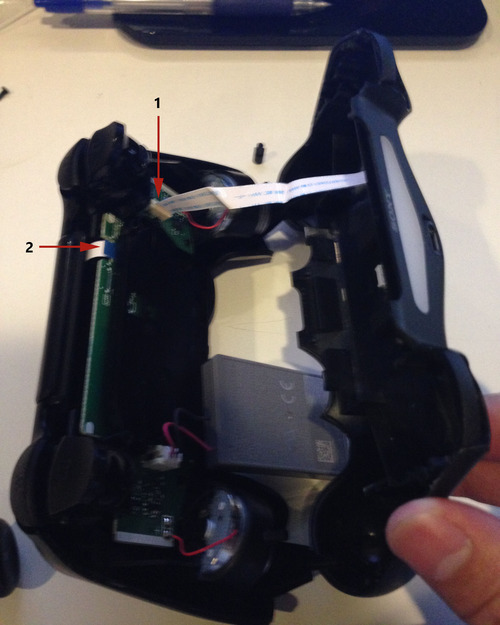
2) In order to fully separate the parts, remove the ribbon cable (1) connecting the back of the controller to the motherboard assembly. To separate the motherboard assembly from the front of the controller, remove the ribbon cable (2).
*Ribbon cable (1) is for the light bar. Ribbon cable (2) is for the touch screen.

3) Detach the battery (2) from the motherboard assembly (1).

4) The analog sticks (1) & (2) pop right out and are easily replaceable.
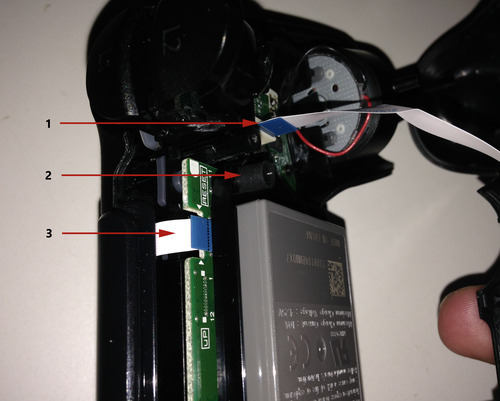
5) Before you put the two parts back together, check that the reset button (2) did not fall out during disassembly. Reassembling the controller is as easy as going backwards through the steps. Make sure to reattach the cables (1) and (3).
If you found this helpful or have some advice on how this can be improved, leave us a comment on the post.
Join Podchaser to...
- Rate podcasts and episodes
- Follow podcasts and creators
- Create podcast and episode lists
- & much more
Episode Tags
Claim and edit this page to your liking.
Unlock more with Podchaser Pro
- Audience Insights
- Contact Information
- Demographics
- Charts
- Sponsor History
- and More!

- Account
- Register
- Log In
- Find Friends
- Resources
- Help Center
- Blog
- API
Podchaser is the ultimate destination for podcast data, search, and discovery. Learn More
- © 2024 Podchaser, Inc.
- Privacy Policy
- Terms of Service
- Contact Us