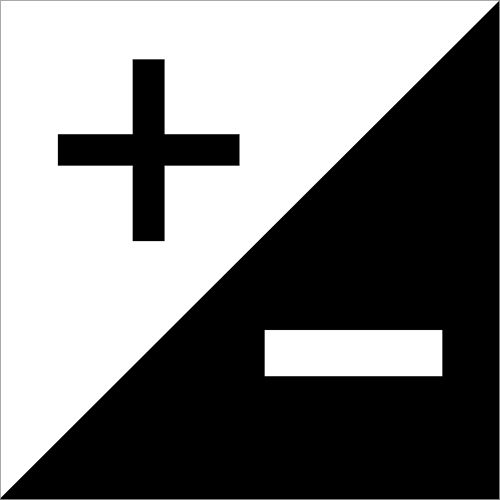6 Aperture Priority Tips
I believe in shooting in manual mode. I believe it is THE single best way to reach a deep understanding of photography and of your camera. I also know that it is easy if someone takes the time to teach you in the right way. That is my mission – to show you how exciting, rewarding and simple manual photography actually is.
However, I don’t shoot in manual mode all of the time. Sometimes there is nothing for it but to select a semi-automatic shooting mode. In episode 20, I explained when I think you should use aperture priority and I outlined how it works.
I only ever shoot in this mode when light is extremely variable and I want to work fast. The settings I use and the way I use them changes when I switch to aperture priority mode from manual mode.
I thought it would be helpful if I shared some of my tips for shooting in aperture priority mode. I hope you find them useful! They are all in the podcast episode which will allow you to learn on the move but feel free to read them instead if that is your preference!
1. Switch to Matrix Metering Mode
If you have listened to my metering episodes then you will know that I am a big advocate of spot metering the light in manual mode. This allows you to get the exact exposure you need to achieve the look that you want.
However, on the occasions when I switch over to aperture priority mode I also switch my metering mode. I change it to ‘Matrix’ metering mode (evaluative, pattern, multi).
So why do I do this? Well let’s think it through.
In manual shooting mode I meter the light from the part of my scene I want to expose for. I am a people photographer so, for me, that is generally the lightest part of my subject’s face. I get my settings exactly the way I want them and once I am happy with them, they don’t change unless I decide to change them. So I am then free to compose and focus and my exposure settings won’t change. If light suddenly drops then I just slow down my shutter to let more light in and if light suddenly increases I do the opposite. This works great for me 90% of the time. However, occasionally I find myself shooting in a situation where the light is changing CONSTANTLY and it is a nightmare to keep up (like my daughter’s show on holiday which I described yesterday).
In aperture priority mode your shutter speed will change on its own depending on the light being reflected from your scene and it will change often if your light is changing. And of course, that is the whole point of this shooting mode. It is a godsend in changeable light. However, if you use spot metering mode when you are shooting with aperture priority then you have to remember that the point on your frame which your camera meters from is going to be aimed at all sorts of colours and textures whilst you are shooting. And these colours and textures will also affect your exposure. You could end up with drastically different looking exposures within just a few seconds of shooting simply because that metering point was aimed at different parts of the same scene. When you look at your images they will probably be all over the place in terms of exposure.
Really matrix is better when you use aperture priority mode. With matrix metering your camera assesses the light from the whole scene and give you an exposure based on this. When you are having to shoot fast in changeable light – this is what you want.
2.Make Use of Exposure Compensation
For all the reasons above you are not going to nail your exposure every time when you use aperture priority mode mixed with matrix metering. If there are a lot of dark colours or shadows in your scene your camera might end up overexposing your image and the opposite is also true if there is a lot of brightness in your scene.
That is why you have a setting on your camera called ‘exposure compensation’. The button will look similar to this one below;
When you press and hold down the exposure compensation button you will be able to turn your dial and ask your camera to either add some light or take away some light every time it takes a photograph.
This is not a setting I have talked about before because you don’t need it when you shoot in manual mode as you have complete control over the light you are allowing to enter.
If there is a lot of dark in your scene and you find that your camera is overexposing you can ask it to underexpose your images by dialing in some exposure compensation. How much depends on how overexposed the images are.
If you are just starting out and using this setting for the first time then I would recommend you take a few frames then have a look at the exposure your camera has given you. If they are just slightly too bright then you could press your exposure compensation button and use your dial to bring the exposure down by just a third of a stop (0.3). This would be just one turn of the dial and you will see that your light meter will no longer sit at zero, it will sit just one notch towards the positive side of zero. It might be that the images are WAY overexposed. In that case you will want to dial in much more exposure compensation. You might want to bring the exposure down by 1 or 2 stops (1.0 or 2.0). You can experiment until you are happy with what your camera is producing for you.
(If you just heard the word, ‘stop’, for the first time, don’t worry. I am talking about ‘stops’ on Monday so tune in to have this demystified!)
This all might seem like a bit of a pain but the actual process takes very little time and you will only have to do it once for each scene. As you get more practiced with your photography you will know just by looking at a scene that you will need to dial in some exposure compensation and the process will be even quicker.
3.Keep an eye on that shutter speed!
When you are in manual mode you are adjusting your shutter speed so you are always aware of what it’s at and you can take action when you see that it is getting too slow for you to handhold. Remember when this happens you get camera shake and a blurry image.
When you are in aperture priority mode your camera is controlling your shutter speed so it is very easy to get so caught up in shooting that you don’t notice that your shutter speed has become far too slow. Your camera will not pop your flash in aperture priority mode so you will end up with motion blur.
You need to get in the habit of checking your shutter speed all the time. Remember you should be doing this whilst looking through your viewfinder. You don’t need to check your screen unless you don’t have a viewfinder!
When your shutter speed dips below the minimum speed you need (click here to find out more about minimum shutter speeds for handholding your camera) you will need to take action to let in more light. Either by widening your aperture or by increasing your ISO.
If you think you might forget to keep an eye on this or you just need to shoot fast – check out number 4 below!
4.Use Auto ISO if Shutter Speed is Important and Light is Variable
Sometimes you just need to shoot. Stuff is happening – fast! Maybe you really don’t have time to be worrying about your shutter speed getting slow. Auto ISO will save your skin in this scenario. Most DSLRs and CSCs will allow you to turn your ISO to Auto. You should be able to select a minimum shutter speed and a maximum sensitivity.
So, for example, let’s say you are shooting indoors at a child’s birthday party. Lighting is all over the place and so are the kids. You have selected aperture priority so you can just shoot but your shutter speed keeps getting slow when you are in poor light. This means that you are constantly having to change your ISO. You chose aperture priority so you could work fast but this is now slowing you down again!
Auto ISO to the rescue! You would use your menu to switch on Auto ISO. There should be the option to select a minimum shutter speed when you do this. This allows you to tell your camera the slowest shutter speed you are willing to accept. At the kids party with, for example, a 50mm lens you would probably want a shutter speed of no slower than 1/125 of a second so you would select this as your minimum shutter speed. This means that whenever your shutter speed is about to drop below 1/125, your camera will automatically increase your ISO instead.
There might also be the option for you to select the maximum sensitivity (ISO) you are willing to accept. This will really depend on your camera, how low the light is and your personal preferences. With my D700 I keep my maximum sensitivity at 12800. It performs well at high ISO settings and I don’t mind a bit of noise. However, all cameras are different and so are their owners so you will have to learn what your own limits are.
If your camera reaches the maximum ISO you have set and cannot achieve the minimum shutter speed you have set – the shutter speed will fall below this. There is no alert or anything. Nothing’s perfect right?
5.Auto White Balance will also help you in changeable light
I know, I know! I told you in episode 12 to manually select your white balance and I stand by that. If you are in fairly consistent light then I believe you should be doing that for a consistent look to your images. However, we are talking here about scenarios when the light is all over the place or you are moving in and out of all different colours and strengths of light.
In these situations auto white balance can be a lifesaver. Select this and you won’t have to worry about changing your white balance every few minutes.
This teamed with aperture priority, matrix metering, exposure compensation and auto ISO means you will be able to work super fast whilst still retaining control over how you want your images to look.
6.Use ‘Exposure Lock’ to Stop your Camera from Changing the Shutter Speed
There will be times when you are using aperture priority that you want your exposure settings to stay the same for a few frames. Sometimes the slightest movement in this shooting mode can alter your shutter speed giving you a different exposure from one second to the next. Let’s say you are taking several shots of the same scene and you have found an exposure you are very happy with. If you want to stop your camera from adjusting the shutter speed whilst you are shooting here, all you need to do is press down your exposure lock button (AE-L) and keep it pressed down whilst you are shooting this scene. As long as you are pressing this button down your shutter speed will not change and you will get a consistent look to this particular set of images.
So that’s it guys – I hope these tips help you to use aperture priority to it’s fullest. It is a great shooting mode when you have tricky light conditions to work with.
I also hope that this has made you see that, actually, using aperture priority properly is just as much work (if not more) than exposing manually. With manual exposure you don’t have to worry about exposure compensation or exposure lock. In fairly consistent light you can spot meter for a perfect exposure, leave your settings alone and just shoot.
But it is all about the practice and if you listened yesterday you will know that I have an amazing manual exposure masterclass launching this month. This will be a practical audio course for you to do at your leisure which will give you an understanding of manual mode which took me years to get to. All you will need is a mobile device, a pair of headphones and your camera and it will be like having your own private photography tutor talking directly into your ears. I will talk you through 8 different exercises which I honestly wish someone had done with me 8 years ago!
If you want to be the first to hear about the launch and get access to the bargain introductory price (and it will be a bargain) then click here to add yourself to my VIP email list.
Next up on the podcast I will be talking about ‘stops’. Just what is a stop in photography? I hope you will join me for that!
The post Aperture Priority Tips – 21 appeared first on Tea Break Tog.
From The Podcast
Tea Break Tog Photography Podcast
Do you want to improve your photography but are turned off by all the jargon, tech and science? Do you struggle to find the time to develop your skills?My name is Julie Christie and I host the Tea Break Tog photography podcast. My show aims to deliver straight-forward photography lessons, tips and chat to you every week. Episodes are short and focused meaning this is learning that will fit easily around your busy schedule. Let me help you to take control of that camera and capture stunning images!For more information visit www.teabreaktog.com. To get in touch simply click the contact tab on the website or tweet me @TeaBreakTog!Join Podchaser to...
- Rate podcasts and episodes
- Follow podcasts and creators
- Create podcast and episode lists
- & much more
Episode Tags
Claim and edit this page to your liking.
Unlock more with Podchaser Pro
- Audience Insights
- Contact Information
- Demographics
- Charts
- Sponsor History
- and More!

- Account
- Register
- Log In
- Find Friends
- Resources
- Help Center
- Blog
- API
Podchaser is the ultimate destination for podcast data, search, and discovery. Learn More
- © 2024 Podchaser, Inc.
- Privacy Policy
- Terms of Service
- Contact Us