Episodes of TextMate Screencast
Mark All
Search Episodes...
This screencast has five tips on working with comments, including toggling comments on/off, commenting a subset of a line, inserting comment blocks and a short section on how to insert todo lists inside a comment block.[link](http://macdevelo
In this screencast Dr Nic shows how a simple class snippet can be made smart and use embedded ruby code to derive the class name from the current file name.[link](http://drnicwilliams.com/2008/06/11/using-ruby-within-textmate-snippets-and-com
Shows how to have values (such as selected items from a list) returned and how to work with updating on-screen dialogs from your script.This is a continuation of the “Using tm_dialog Part 1” screencast.
Short example of using TextMate’s Filter Through Command functionality. This tool allows you to send input from TextMate to shell commands and use the output produced by those commands as needed.Recorded and narrated by James Edward Gray II.
Jacob Rus shows how to integrate TextMate’s AppleScript bundle with Script Editor, including installing the Edit in TextMate input manager, saving compiled script applications and droplets from Script Editor, and quickly opening applications’ s
Jacob Rus demonstrates the basics of the AppleScript bundle, including running scripts from within TextMate, adding basic user-interactive dialogs, and looking up AppleScript documentation.
The new system in TextMate for presenting dialogs allows you to create a custom interface in Interface Builder and then ask TextMate to present it as was it native. This is without writing any code at all.This is part one of a series of scree
Various useful key equivalents and text transformations for HTML, amongst others how to obfuscate email addresses in your web page.
James Edward Gray shows how to apply unit tests to solving Ruby Quiz #84: Generating Pascal’s Triangle. In the process he also demonstrates a lot of features from the Ruby bundle and explains conventions and rationale behind them.
First a short intro to how you can search the bundle items.Then a few actions related to turning book titles into canonical Amazon links and/or making words/phrases links with Google’s “I Feel Lucky” but without using a web browser.
The blogging bundle allows you to post or update blog entries, preview them, upload accompanying images, and supports the various humane text formats in addition to plain HTML.This screencast shows how to set it up and demonstrates fetching,
Part 2 of demonstrating features specific to Objective-C/C++.This time: documentation lookups, reformatting method signatures, and auto-insertion of brackets, alloc/init, and missing include lines.
Four ways to efficiently have HTML tags inserted into your document without having to type the angle brackets or type both a start and end tag.Also shows a bit of multi-line editing, in particular dealing with list items of varying lengths.
Basic calculations from inside TextMate including how to add/subtract numbers in column formatted text, and how to do various other column related operations.
Very advanced behavior adjusting customizations can be done in a matter of minutes by making good use of scope selectors and language grammars. This screencast shows a few of these.
Some of the Objective-C snippets responsible for my increased productivity :)It was recorded and narrated by myself (Allan Odgaard) and lack of a script made me forget a few points, amongst other that the user should look in the Objective-C b
Duane Johnson has made several cool improvements to the Rails bundle which are shown off in this screencast.These improvements will be available out-of-the-box in TextMate 1.5.1 but you can also grab the updated bundle now.For more info vis
This video goes through the behavioral features of the screenwriting bundle by Oliver Taylor.It should be interesting even for non-screenwriters, as it is an impressive demonstration of how much automation one can achieve without writing a si
Oliver Taylor shows how snippet expansion can be made context sensitive plus a few other features of TextMate.This is one of several screencasts which introduce the user to writing screenplays in TextMate.For more info visit [this link](htt
Learn how to use TextMate’s project window, how to set up a master LaTeX file, references, label completion, and the magic that is pdfsync.Comment on this screencast here: [link](http://skiadas.dcostanet.net/afterthought/2006/01/16/textmate-l
This is the first of several screencasts focusing on the LaTeX bundle. Recorded and narrated by Charilaos Skiadas.
Domenico Carbotta shows how to write a small Python program using some useful Python shortcuts like an intelligent class snippet for auto-initialization of object data, and how to run the program from within TextMate.
Join Podchaser to...
- Rate podcasts and episodes
- Follow podcasts and creators
- Create podcast and episode lists
- & much more
Unlock more with Podchaser Pro
- Audience Insights
- Contact Information
- Demographics
- Charts
- Sponsor History
- and More!

- Account
- Register
- Log In
- Find Friends
- Resources
- Help Center
- Blog
- API
Podchaser is the ultimate destination for podcast data, search, and discovery. Learn More
- © 2024 Podchaser, Inc.
- Privacy Policy
- Terms of Service
- Contact Us